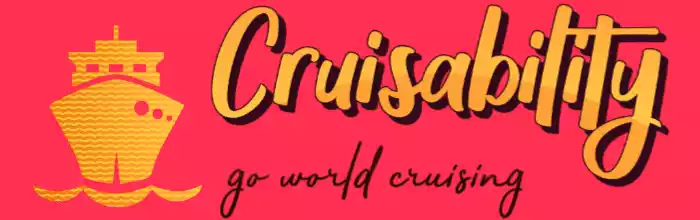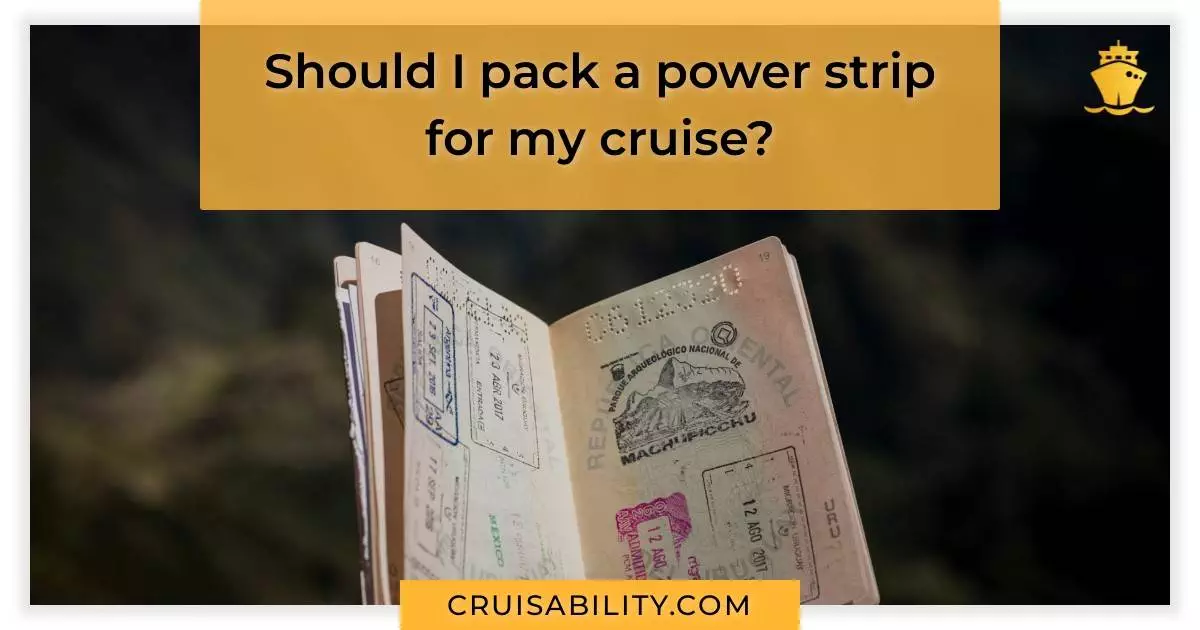When it comes to preparing for a cruise, many passengers are unsure of what to pack. One item that often causes confusion is the power strip. Cruise ships typically have limited electrical outlets in their staterooms, which can make charging multiple devices a challenge. In this article, we will explore whether or not cruise passengers should pack a power strip for their trip.
Electrical outlets on cruise ships
Most cruise ships have electrical outlets in their staterooms that accommodate North American plugs with two flat prongs, although some ships may have European outlets with two round prongs. These outlets typically supply 110-volt, 60-cycle alternating current (AC) power.
However, the limited number of outlets can be a problem for passengers who need to charge multiple devices simultaneously, such as smartphones, tablets, cameras, and laptops. Some ships only have one or two outlets per stateroom, which can be inconvenient and frustrating for passengers.
Power strips on cruise ships
A power strip is a device that plugs into a single electrical outlet and provides multiple outlets for charging devices. Bringing a power strip on a cruise can be a convenient solution for passengers who need to charge multiple devices at the same time.
It’s important to note that not all power strips are safe for use on cruise ships. Surge protectors and extension cords are prohibited on most ships due to fire hazards. Passengers should only bring power strips with built-in surge protection and circuit breakers that meet the cruise line’s safety standards.
ALSO READ
Cruise line policies on power strips
Cruise lines have different policies regarding power strips. Some lines allow them, while others prohibit them altogether. Some may allow only certain types of power strips that meet their safety standards. Passengers should check their cruise line’s policy before packing a power strip to avoid any problems at the embarkation port.
Alternatives to power strips
There are several alternatives to using a power strip on a cruise, including:
- Bringing a multi-port USB charger
- Using a portable battery charger
- Using an extended power bank
Each alternative has its pros and cons, and passengers should consider their charging needs when deciding which option to choose.
Safety considerations
When using a power strip on a cruise, passengers should take safety precautions to prevent fires and electrical hazards. These include:
- Using only power strips with built-in surge protection and circuit breakers
- Not overloading the power strip with too many devices
- Keeping the power strip away from flammable materials
- Not leaving the power strip unattended while it’s in use
Is a Power Strip Essential for Safety and Convenience on a Cruise?
When preparing for a cruise, first aid is essential, but don’t overlook the importance of a power strip. It allows you to charge multiple devices simultaneously, and keeps cords organized to prevent tripping hazards. With limited outlets in cruise cabins, a power strip is a safety and convenience must-have.
Conclusion
In conclusion, whether or not to pack a power strip for a cruise ultimately depends on each passenger’s individual needs and preferences. However, if a passenger needs to charge multiple devices in their stateroom, a power strip can be a convenient solution. Passengers should make sure to check their cruise line’s policy on power strips and choose a device that meets the safety standards. With the right precautions, passengers can safely and conveniently charge their devices on their cruise.
RELATED ARTICLES: